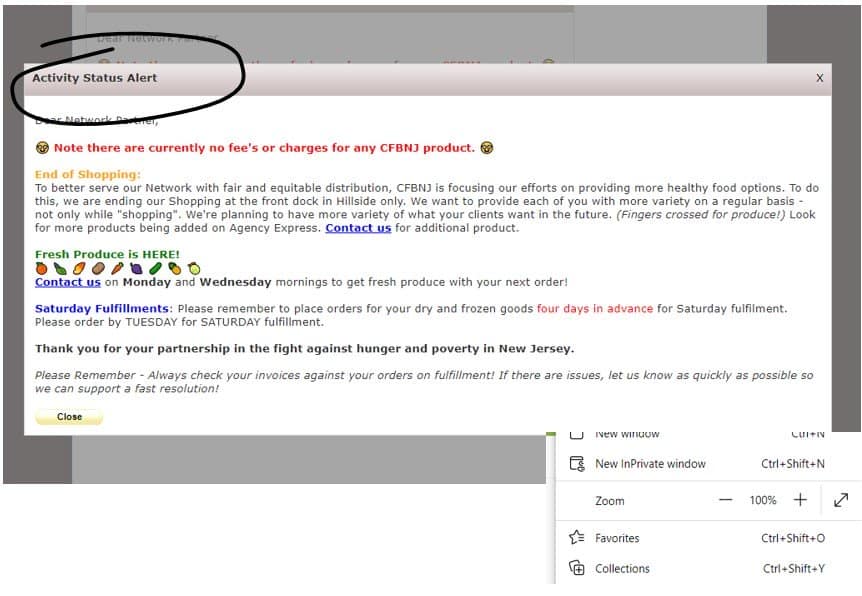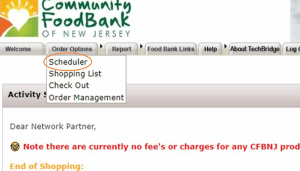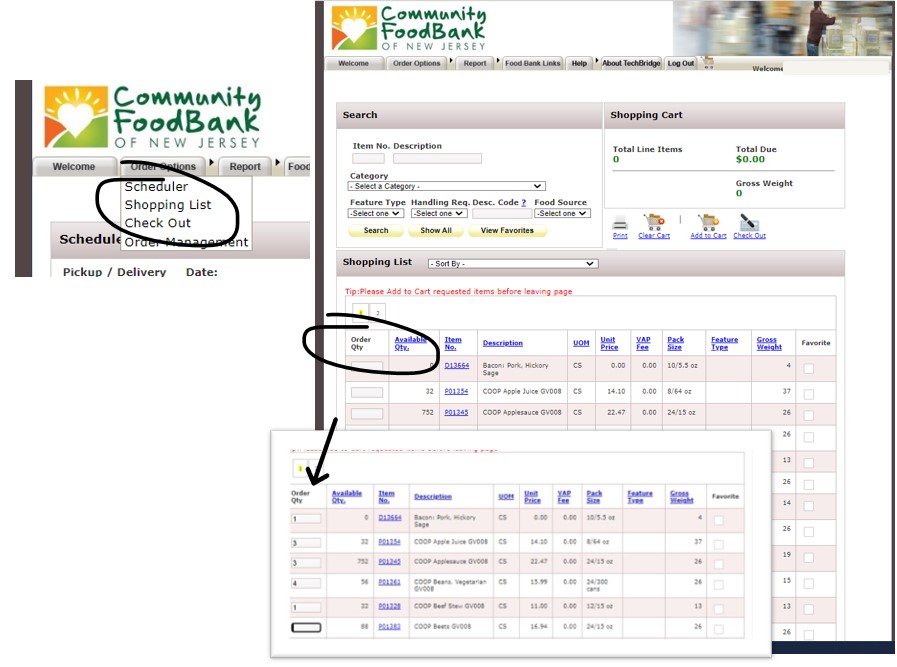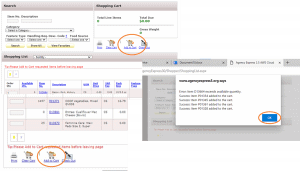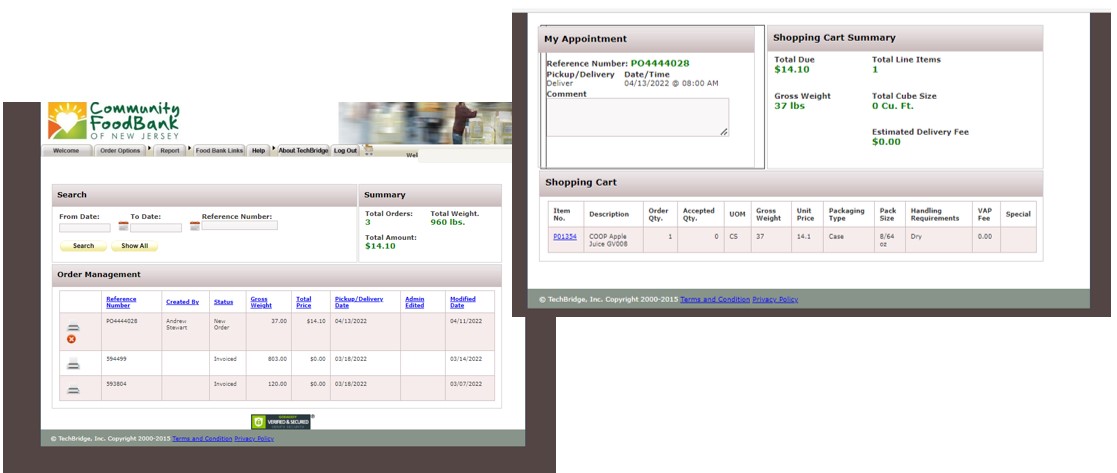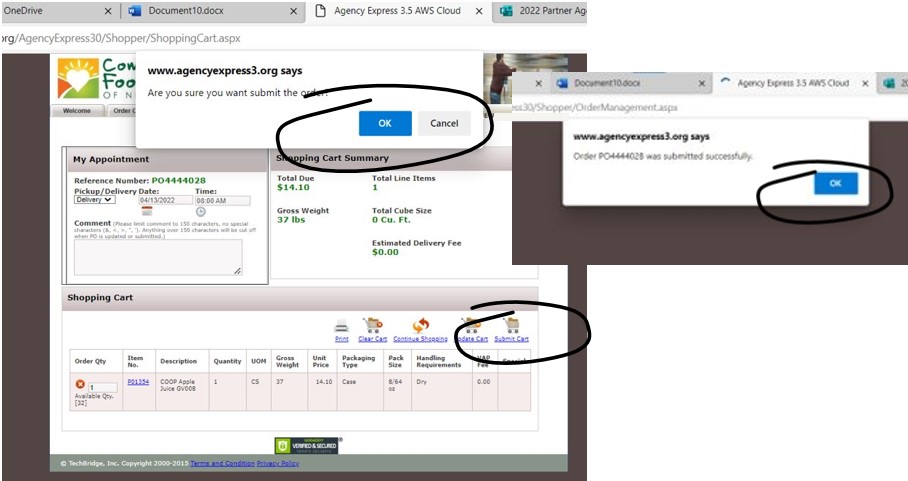Through our Agency Express portal, CFBNJ Agency Partners can order food for their food pantry, soup kitchen, shelter or distribution as either a Pickup or Delivery order. Partners can also accept and edit government allocations.
Need assistance placing a pickup or delivery order for your food pantry? View the following steps.
1. Go to www.agencyexpress3.org
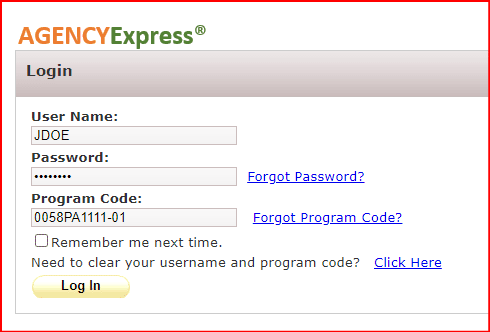
- User Name: First letter of your first name followed by your last name.
-
- Example: JDoe
- Note: Some agencies may also have a number after their name.
- Password: Provided after attending training.
- Suggestion: Do not change your provided password.
- Program Code: 0058P followed by agency number.
- Example: If agency number is A0183-03, then program code would be 0058PA0183-03.
- Please contact us if you don’t know your number.
2. Read Activity Status Alert
The activity status alert has notifications that change.
- Close by either selecting Close at the bottom left or X at the top right.
-
- Note: If you can’t close the pop-up notification, try zooming out of your webpage by going to your menu or settings.
3. Schedule Your Appointment
Agency Express requires you to schedule your appointment before you place your order. This is as if you’re ”ordering” your appointment time.
- At the top bar, go to Order Options.
- Select Scheduler
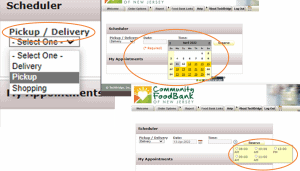
4. Select type of appointment, date, and time
- Choose either Pickup or Delivery.
-
- Delivery Only: Only select Delivery if you are a confirmed Agency Partner on our Delivery Calendar. If you are unsure or would like to be added, please call your County Representative in Headquarters HS and Logistics Manager in Southern Branch EHT.
- Select date & time
- This is NOT your confirmed time
- This only your confirmed date
- CFBNJ will then call you with a time range for delivery.
- Pickup Only Instructions:
- Hillside:
- Select Date and Time
- This is NOT your confirmed time
- This is your confirmed Date
- CFBNJ will choose the earliest out of your timeslots
- CFBNJ will call you the day before to confirm your Pickup time
- Southern Branch in Egg Harbor Township:
- Please select any date and time within these days and hours M-F 7-11AM
- No confirmation from CFBNJ is required
- Arrive at your selected day and time
- Hillside:
- Delivery Only: Only select Delivery if you are a confirmed Agency Partner on our Delivery Calendar. If you are unsure or would like to be added, please call your County Representative in Headquarters HS and Logistics Manager in Southern Branch EHT.
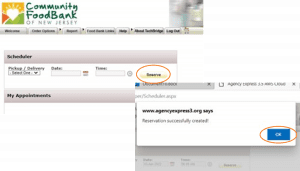
- If you are placing multiple orders, you must schedule all appointments during this step.
-
- Note: Pickup appointments should be scheduled 30 minutes apart. This is just for our system. Everything will be available for the first time slot you selected.
- Note: Agency Express system requires Delivery appointments to be schedule 1 hour apart. Actual orders will be scheduled for delivery at the 1st time slot selected.
- Select Reserve.
- You will receive a pop-up notification that your Reservation/Appointment is successful. Click Ok.
5. Select Items
- At the top bar, under Order Options, select Shopping List.
- Under Order Quantity, type in quantity of the item you are ordering.
6. Add to Cart
- Select Add to Cart at top or bottom of page.
- Select OK to close pop-up notification.
-
- Note: The pop-up notification is displayed to notify you of any errors or if the order was successful.
7. Check Out
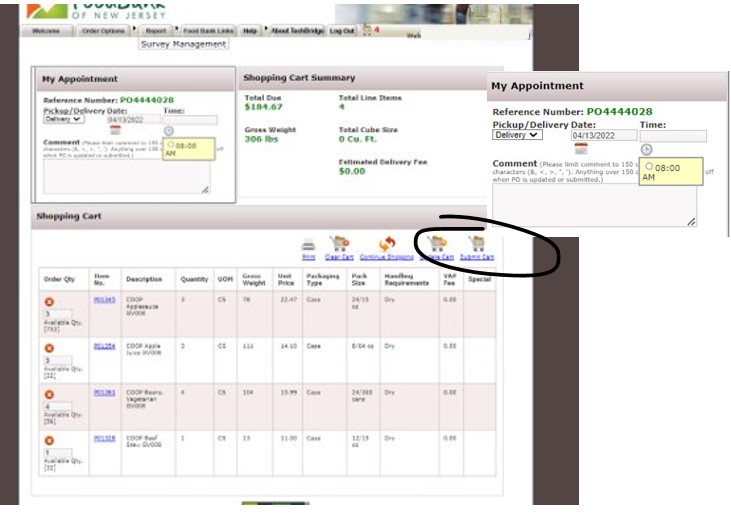
- Select Check Out at top or bottom of the page. This will take you to the order’s page.
- Add your order date & time:
- Select the calendar icon. The only date that will show is the one you selected in the scheduler in the beginning of this process.
- Select the time. The only time that will show is the one you selected in the scheduler in the beginning of this process.
8. Review Order & Update Cart
- Select Update Cart. This confirms that all your items are still available and that all edits you made are updated and saved.
9. Submit Order
After your order is submitted, it will be processed through Agency Express and then sent to our team at CFBNJ.
- Pop-up notification at the top confirms your submission. click OK.
- Select Submit Cart.
- Second pop-up notification at top confirms that order has been submitted successfully. Click Ok.
- We will process and approve your order and contact you if necessary.
Common Mistakes When Using Agency Express
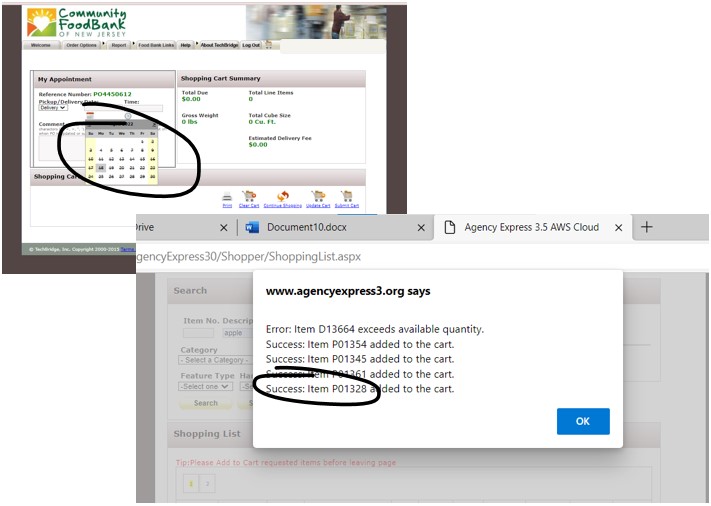
- Question: When picking a date, why are some or all the dates crossed out?
-
- If it’s the beginning or end of the month: We operate on a monthly basis of evaluating our inventory to plan ahead, ensuring everyone who wants food gets food for the following month. Select the arrow for the following month. The calendar for the next month may be ready and available for you to place orders for the following month.
- You did not select “Scheduler” to schedule your appointment. Go back to the beginning of this tutorial to schedule your pickup or delivery.
- Question: Why is there an error on an item I want?
There are a few possibilities:
-
- You did not select Update Cart before adding all items to your cart.
- This item could have been added by another agency at a similar time and it is no longer available.
- Last, although this item is showing, it is not available to you based on your qualifications but is still showing on Agency Express. Call us for support.